
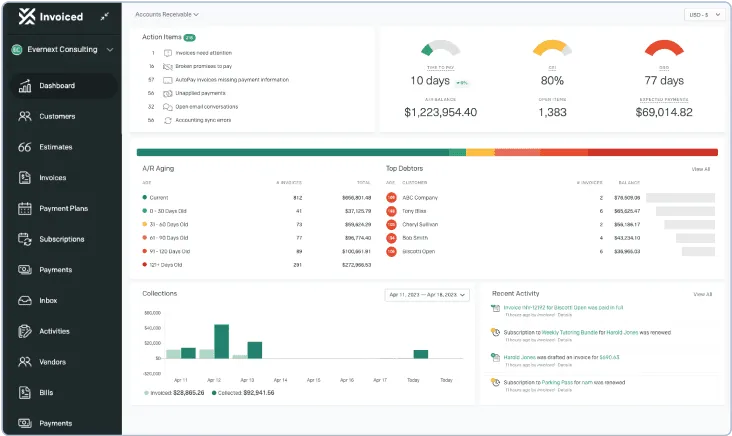
Managing accounts receivable manually in Business Central can slow down cash flow and strain your team. That’s where Invoiced comes in. Our integration with Microsoft Dynamics 365 Business Central brings intelligent A/R automation directly into your ERP system—eliminating repetitive work, accelerating collections, and giving your finance team more time to focus on strategy, not spreadsheets.
Customer records, invoices, payments, and credits stay in sync between Invoiced and Business Central automatically.
Set up recurring billing, payment reminders, dunning workflows, and late fees without manual intervention.
Offer customers convenient online payment options—including ACH, credit card, Apple Pay, and more.
Let customers self-serve through a branded portal to view, manage, and pay invoices securely.
Get complete visibility into A/R performance with dashboards and reporting that combine data from both systems.
Enterprise-grade encryption and audit trails ensure data security and compliance with relevant regulations.
See how Invoiced integrates with Microsoft Dynamics 365 Business Central through streamlined, step-by-step workflows.
A new invoice is issued inside your ERP system.
Automatically pushed to Invoiced for delivery and tracking.
Clients pay through a branded portal with automated reminders.
Payment status and details synced back to ERP in real-time.
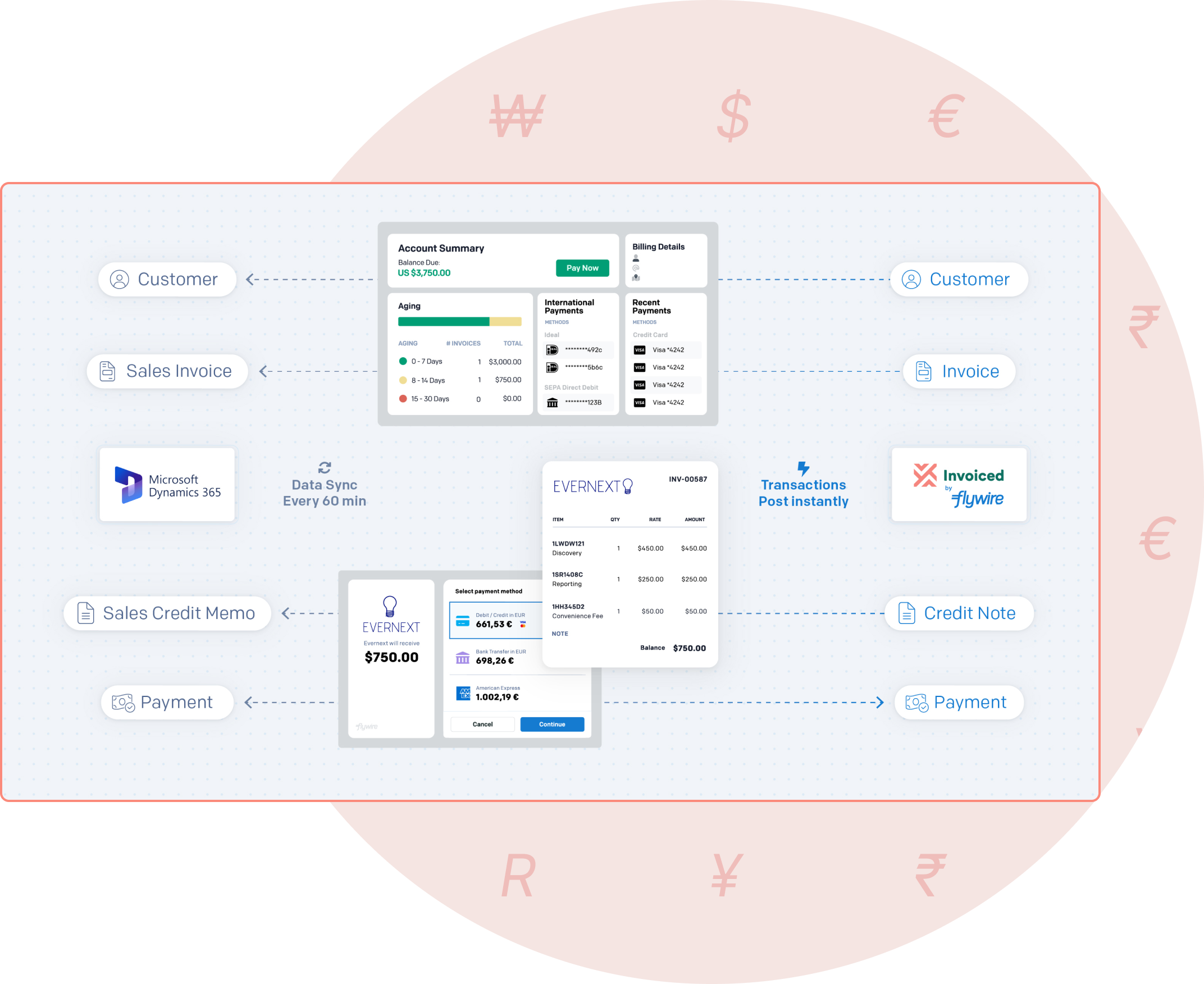
See how Invoiced simplifies A/R for Microsoft Dynamics users.
In just five minutes, you’ll learn how to automate invoicing, speed up collections, and reduce manual work —while staying fully connected to Business Central.
Invoiced connects to your Business Central instance using a secure API connection. Once linked, data flows automatically between the two systems—no manual syncing required.
Minimal IT involvement is required. Most clients can configure the integration with help from our onboarding specialists.
The integration syncs customers, invoices, and credit memos from Business Central. New data from Business Central is synced once per hour. Payments are bi-directional.
Yes. Invoiced fully supports multi-currency workflows aligned with Business Central’s native capabilities
Most clients are live within a few weeks, depending on complexity and team availability.