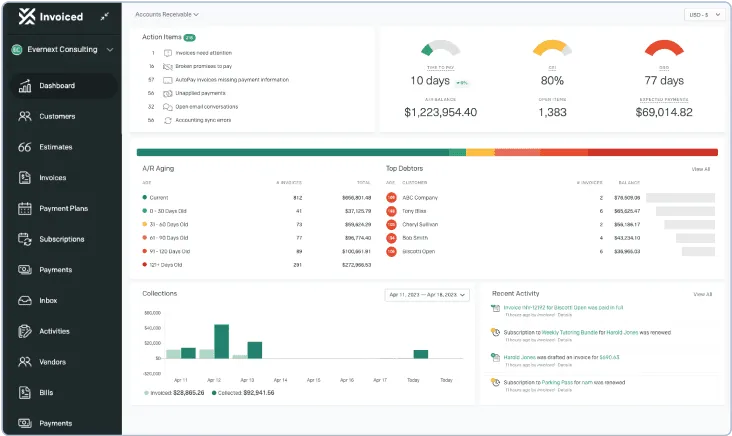
Invoiced offers a native integration with NetSuite, purpose-built to streamline your entire invoice-to-cash cycle. From automated billing and collections to flexible payment options and cash application, you’ll have the tools to reduce overhead and scale your finance operations.
Whether you manage hundreds or thousands of invoices, the integration ensures accurate, real-time data sync between platforms so your team can focus on strategy instead of data entry.
Invoices created in NetSuite are automatically pushed to Invoiced, ready to be delivered, tracked, and collected.
Maintain a single source of truth. Invoiced syncs customer information directly from NetSuite, keeping your records consistent and up to date.
Payments processed through Invoiced—whether via credit card, ACH, or other methods—are recorded back in NetSuite in real time, closing the loop on your receivables.
Gain better insights into A/R performance. Invoiced’s dashboards and analytics enhance NetSuite’s reporting with real-time visibility into collections activity, payment status, and outstanding balances.
With Invoiced’s automation, your finance team can send reminders, set up payment plans, and manage dunning processes—without lifting a finger. Intelligent workflows ensure your customers stay informed, while your team stays out of the weeds.
Make it easy for customers to pay. Invoiced provides a self-service payment portal branded to your company, allowing customers to pay using their preferred method. The result? Faster payments and fewer missed invoices.
By connecting Invoiced with NetSuite, businesses can eliminate unnecessary manual steps, improve cash forecasting, and ensure data accuracy across platforms. It’s A/R automation that works with your ERP, not around it.
See how Invoiced integrates with NetSuite through streamlined, step-by-step workflows.
A new invoice is issued inside your ERP system.
Automatically pushed to Invoiced for delivery and tracking.
Clients pay through a branded portal with automated reminders.
Payment status and details synced back to ERP in real-time.
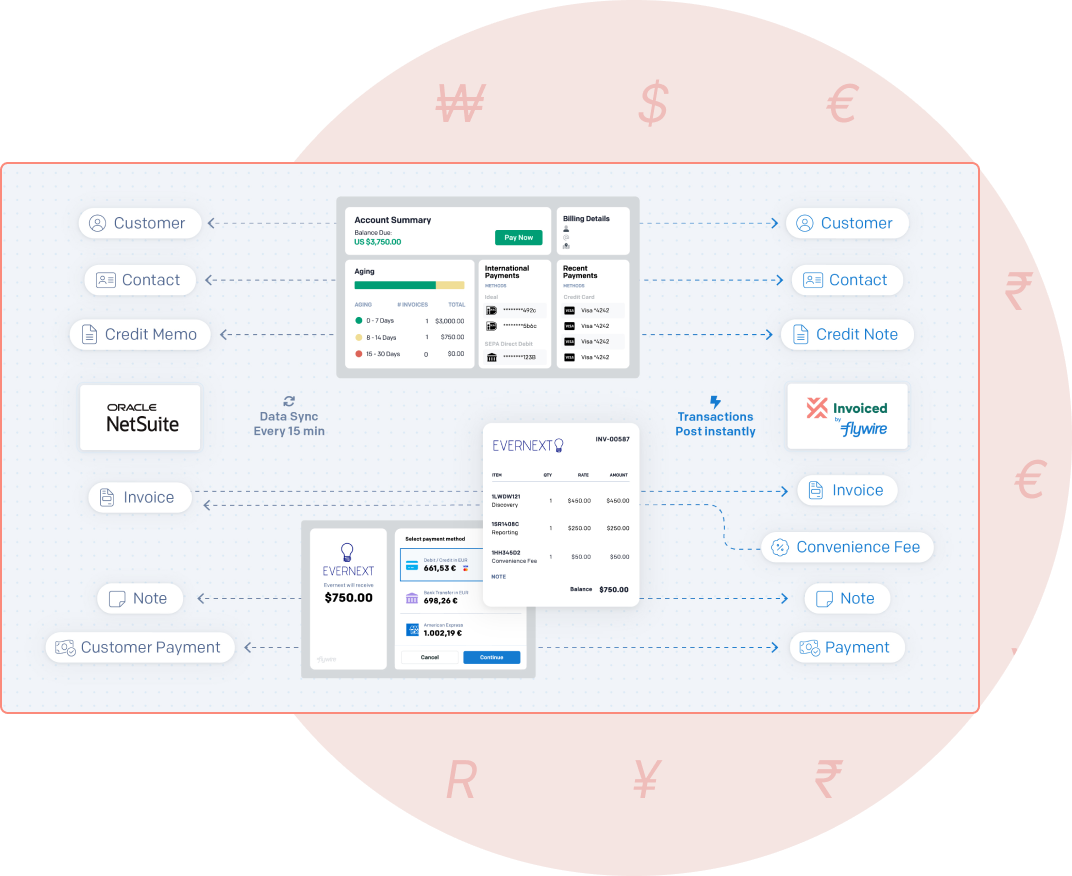
See how Invoiced simplifies A/R for NetSuite users.
In just five minutes, you’ll learn how to automate invoicing, speed up collections, and reduce manual work —while staying fully connected to NetSuite.
Invoiced connects to NetSuite using the SuiteTalk API. Once connected, customer and invoice records are automatically pulled from NetSuite and entered into Invoiced. When a payment is received on Invoiced, it syncs back to NetSuite as a Customer Payment transaction.
It’s a two-way sync:
● Inbound: Invoiced imports customers and invoices from NetSuite.
● Outbound: Payments collected in Invoiced are exported to NetSuite and linked to the
corresponding invoice.
The integration supports both manual and automated sync options. Typically, Invoiced checks for updates every 5 minutes, but you can also trigger a sync on demand
Yes. The integration allows filtering by saved searches in NetSuite, so you can control which customer or invoice records are imported into Invoiced
Yes. Invoiced supports NetSuite’s OneWorld configuration, allowing you to manage multiple subsidiaries and currencies
When a payment is collected on Invoiced, it is automatically matched to the open invoice based on the invoice number and customer ID and synced back to NetSuite as a linked Customer Payment.
Invoiced supports a variety of payment methods, including:
● ACH / eCheck
● Credit and debit cards
● Bank transfers
● Manual (offline) payments
These can be reflected in NetSuite as long as they are processed through Invoiced.
Minimal. While the integration uses NetSuite’s API, Invoiced provides a guided setup process and detailed documentation. Your technical team may need to assist with permissions and saved searches during configuration.