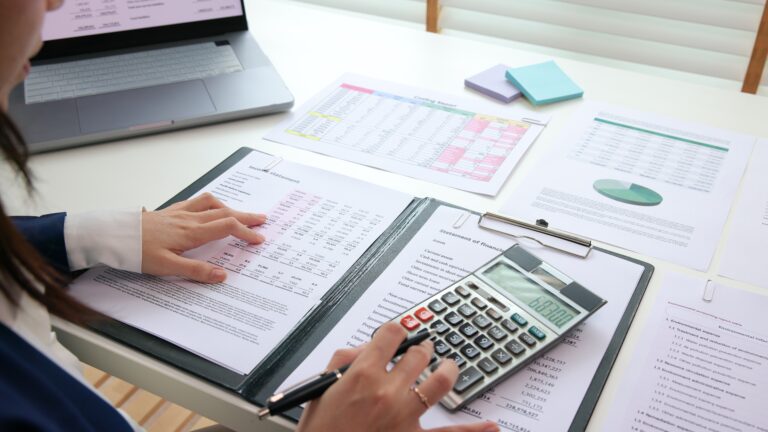Automated billing allows you to set routine billing functions to autopilot, increasing both billing speed and efficiency. Automating a billing system is an involved process, but the benefits of billing automation frequently — and often greatly — outweigh the costs. If you’re still using manual billing processes, it’s time to consider making the switch.
But how do you automate a billing system? Read on to learn about five steps you can take to effectively and efficiently automate your billing system.
Note: Billing and accounting software are often used interchangeably, but some differences exist. Please see our article on Billing vs. Accounting Software to learn about the distinction.
How to automate billing
1. Find the right billing automation software
Finding the right billing automation software is the first essential step to automating your billing process. Start by reviewing your internal workflows and metrics to identify your biggest billing pain points, like this accounts receivable analysis. From there, research different automated billing systems to find software that meets your needs.
The right billing software will give you the ability to quickly automate your billing processes, regardless of their complexities. Here are a few of the important features a quality automated billing system should have:
- Generate bills based on tiered pricing, late fees, and localized taxes
- Deliver invoices that are in tune with a customer’s specific payment terms, cycle, and preferences
- Create customized or templated invoices
- Create custom installment plans to fit each customer
- Provide a seamless online experience through a customer payment portal
2. Set up electronic Invoicing
Your manual invoicing process may cost more than you think. If your business is still sending paper invoices, setting up electronic invoicing or e-invoicing should be one of the first steps you take to automate your billing system.
Manual invoicing is cumbersome and outdated, and the time your team spends generating, mailing, and tracking paper invoices prevents them from taking on more meaningful work. Automated electronic invoicing can help you reclaim that time and improve your customer retention.
Manual invoicing also directly impacts your bottom line, as human error causes revenue leakage. Automated invoicing systems cut out the need for most manual data input, ensuring customers are billed accurately. Automation allows you to send invoices quickly, which helps shorten the invoice-to-cash cycle.
3. Schedule billing reminders
Automated billing should also allow you to program an effective payment reminder process. While payment terms may be clearly defined on an invoice, sometimes things slip through the cracks, and customers may forget to pay on time. You can avoid this by sending timely payment reminders.
Email is an effective tool for invoice chasing, but accounts receivable teams waste time when managing reminder schedules and sending follow-ups to customers by hand. Instead, an automated billing system can easily handle these tasks and ensures reminders are delivered to customers on time so you can get paid faster.
Need template ideas? See our Past Due Invoice Email Templates That Work.
4. Launch a customer payment portal
Once you’ve automated your invoicing process, you can focus on payment automation with a self-service portal.
Online customer payment portals allow customers to quickly pay bills, monitor balances, manage subscriptions, and update their information. A simplified customer experience leads to an increase in on-time payments. And as more customers use your self-service payment portal, your accounts receivable team will spend less time verifying and processing payments and fielding questions.
Learn how iWave used online customer portals to help automate their billing process and shorten the invoice-to-cash cycle.
5. Create reporting dashboards for billing performance
Creating and maintaining accurate, up-to-date reports is challenging when your business relies on manual billing systems. Reporting can require hours or even days of your team’s time. Automated billing systems handle the heavy lifting involved in the reporting process to help you get the real-time data you need.
When implementing a billing automation solution, don’t neglect your reporting needs. Instead, take the opportunity to set up intelligent dashboards that allow you to easily monitor important KPIs and customer data.
Check out this webinar to learn about our advanced reporting features.
Automate Your Billing System With Invoiced
Invoiced provides the solution you need to manage and streamline accounts receivable billing. We are particularly adept at B2B billing solutions and offer comprehensive solutions across your accounting departments with our accounts receivable automation software, accounts payable automation software, and invoicing network.
Our platforms’ advanced features, including automated billing, online billing portals, subscription billing, and more, can help you scale your billing capabilities — allowing you to get paid faster, with less effort.
Schedule a demo today to see how we can take your billing automation to the next level.