Aptly named, cash application refers to applying incoming payments — cash, check, credit card, or otherwise — from buyers to the appropriate corresponding unpaid invoice or outstanding account balance. Put more simply, it’s the steps to ensure that the money you pay is accurately cataloged and routed to where it should go.
Here, we discuss cash applications in more detail, exploring when, how, and why to use them. We also cover frequently asked questions about this routine yet critical financial operation.
What is cash application, and why is it important?
Within the typical accounts receivable (A/R) process, your business will extend some form of credit to buyers, allowing them to pay for a good or service after delivery and within a set period after receiving an invoice. Unless you only have one customer that exclusively makes purchases no more than once a billing cycle, your company will likely be sitting on several unpaid invoices at any given time.
As payments stream in to cover these outstanding debts, you’ll want to engage in cash application. You should identify the relevant invoice for each transaction and attribute the incoming funds to that specific customer’s account. Doing so will free up that potential buyer’s current credit reserve, allowing them to make additional purchases with your business.
At the same time, you will also update your general ledger, balance sheet, and other financial reports to reflect the shift from a potential asset — the unpaid invoice — to hard currency. Once the relevant funds are listed within your cash account, you can begin spending them.
Beyond helping you to keep track of who still owes you money, this cash application process also empowers you to manage your cash flow better and more closely monitor the overall performance of your A/R efforts. For example, prompt cash application will help you generate more accurate days sales outstanding (DSO) results—a metric that is highly useful in plotting the efficiency of your overall collections efforts.
What are the elements of cash application?
When it comes to actually performing cash application, there are three key ingredients:
- Invoice: After a credit-based purchase, a formal request for payment, or invoice, is sent to the buyer. This record catalogs key details of the sale (e.g., balance owed, delivery description) and identifies payment terms (customarily requiring full reimbursement within 30 days of receipt).
- Payment: You can’t perform a cash application without being paid by your customers. These incoming funds, which you’ll apply against outstanding invoices, can arrive via various payment channels — cash, check, credit card transaction, wire transfer, etc.
- Remittance advice: Also known as a remittance, this record reflects all of the explanatory data surrounding a payment, typically including the relevant invoice number, product or service delivery data, as well as any payment clarifications or discounts — such as only providing a partial payment due to damaged products.
How to use the cash application process: A step-by-step guide
Step 1: Receive payments and remittance advice
The first step, obviously, is for you to get paid. And routinely, you’ll receive some form of remittance advice along with the transferred funds. For electronic payments, the remittance advice will likely accompany the funds, but for more traditional or physical channels (e.g., cash, check), this information may show up via a separate email, phone call, or other touch point.
Step 2: Match payments with invoices
As payments come in, you’ll want to leverage their corresponding remittance advice to identify which invoice and account they should be applied to. When there is a one-to-one match, this step will be relatively straightforward. However, properly routing and documenting the funds can prove more complex if the payment total doesn’t match a specific invoice—perhaps covering several invoices or reflecting only a partial payment.
Step 3: Record the payment
Having identified the appropriate invoice or invoices, you’ll want to register the payment in your broader accounting and enterprise resource planning (ERP) systems. This documentation will be handled automatically if you have integrated, automated systems. Otherwise, you must transcribe the relevant data to your back-office systems.

Cash application process example
Peking Peanut King produces the most scientifically advanced peanut butter on the market, engineered to spread evenly, taste delicious, and stick to the roof of your mouth in the most nostalgic way imaginable. One of its largest customers is the grocery chain The Need to Feed, which frequently places multiple monthly orders. Consequently, Peking Peanut King makes multiple shipments to the chain and sends out multiple monthly invoices.
- Step 1: Currently, Feed Your Face has three outstanding invoices for shipments that arrived on Oct 30 (costing $24,000), Nov 12 (costing $17,000), and Nov 19 (costing $14,000). With the 30-day deadline quickly approaching for the October shipment, the grocer needed to make a payment, and rather than covering a single shipment, it chose to pay for all three at once via a credit card transaction on Peking Peanut Butter’s payment portal.
Fortunately, the portal also offers the ability to document and submit remittance details. In particular, Feed Your Face was only transferring $49,900 rather than the expected total of $55,000. At issue, the grocery chain only paid 70% of the Nov 12 invoice because a sizable portion of the shipment arrived damaged. - Step 2: Upon receiving payment, account analysts at Peking Peanut King reviewed the transaction along with the accompanying remittance advice. Based on this information, the team closed the three outstanding invoices while notifying its shipping and customer service departments regarding the damaged delivery.
- Step 3: With the new funds matched to the relevant client account and invoices, Peking Peanut King staff transcribe this data to its ERP platform for general accounting purposes.
Benefits of cash application automation
The above example described a somewhat manual cash application process without discussing the common complications such a setup might cause — human error, extended payment timelines, and inefficient processes. However, when you automate your A/R and cash application efforts, you can expect the following:
- Accelerated cash access: Streamlined processes and automated workflows mean customer payments will hit your cash account more quickly, letting you spend your hard-earned money.
- Coordinated responses: By integrating your A/R automation platform with other key ERP systems, you can facilitate closer collaboration across financial teams, making it easier for workers to address disputes or other client concerns.
- Fewer mistakes: With automated invoice matching and other verifications, you can reduce the opportunity for human-caused errors. This increased accuracy can also help protect against fraud by taking critical payment decisions out of the hands of your staff.
- Happier workers: Having offloaded routine, time-consuming tasks to the technology, you can keep your accounting team focused on more strategic, rewarding efforts.
- Increased sales: The sooner you can register a payment, the sooner you can extend that same credit to your customer for new purchases.
- Stronger customer relationships: If manual processes delay your cash application efforts, you might send dunning notices to customers who have already paid—a recipe for a quickly-soured customer experience.
Cash application FAQs
How else can I improve cash application?
Beyond automation, there are several measures you can take to streamline your cash application efforts. Encourage more customers to shift to an electronic payment method, particularly ones that let them tie any remittance advice to the specific transaction. Not only will this strategy cut out delays caused by mailing in payments, but it will also simplify resolution efforts.
Consider standardizing your dunning processes with various multi-channel touches. If you encourage your customers to pay more promptly, they’ll be less likely to let multiple invoices stack up before a payment. Further, you can monitor related metrics, such as your matching rate, to identify bottlenecks or verify the success of attempted process improvements.
What is cash application in O2C?
Order-to-cash (O2C) covers all steps taken throughout the sales process, from receiving the initial order until the final payment is recorded and reported. Commonly, this will include any order management, fulfillment, distribution, dunning, billing, payment processing, and reporting tasks. Conversely, cash application only represents the final stages of the O2C process — those actions are taken once a payment is rendered.
What are the complexities and challenges of cash application?
- Exception handling: depending on the accuracy and efficiency of the other stages in your O2C cycle, you may need to account for various issues, errors, and disputes—each requiring individual analysis and resolution
- Manual processes: visual invoice matching and transcription is time consuming and prone to human error
- Multiple payment channels: while offering customers more options is advisable, on the back end, each of these methods needs a corresponding process to feed into your cash application efforts
- Payments that cover multiple or partial invoices: when everything aligns, matching can be straightforward, but real life tends to be a bit more complicated
- Remittance confusion: there aren’t clear standards for remittance advice, so you can often expect insufficient details and varying submission formats for each payment channel
What is the difference between cash collection and cash application?
While cash application focuses on properly documenting and routing a payment once it’s been made, cash collection refers to the steps you take to ensure the payment actually occurs. Commonly, after sending out an invoice, a business will engage in dunning, a series of reminder contacts intended to encourage prompt payment before the total is overdue. Beyond these touches, cash collection also covers any efforts to negotiate or set up payment arrangements for overdue invoices.
Automate cash application with Invoiced
Automation can deliver many advantages to your cash application efforts, but choosing the right platform can make all the difference. Invoiced’s Accounts Receivable Automation workflows will keep payments moving throughout the process while requiring minimal direct intervention.
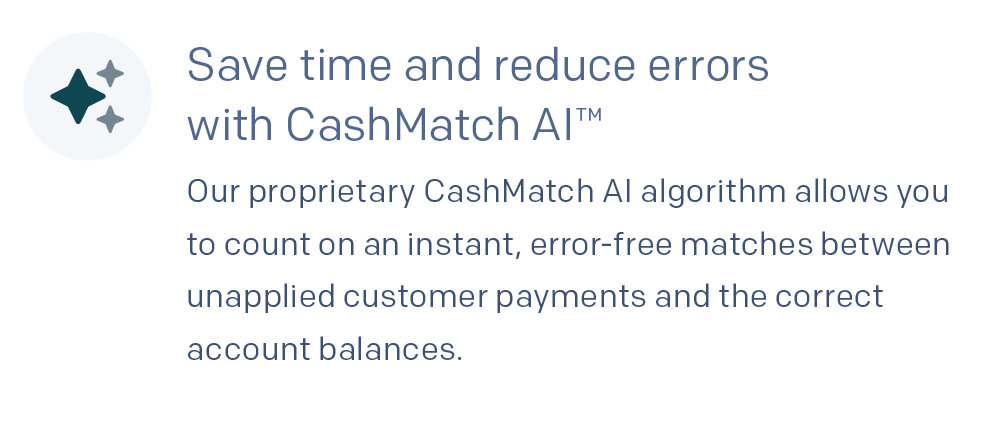
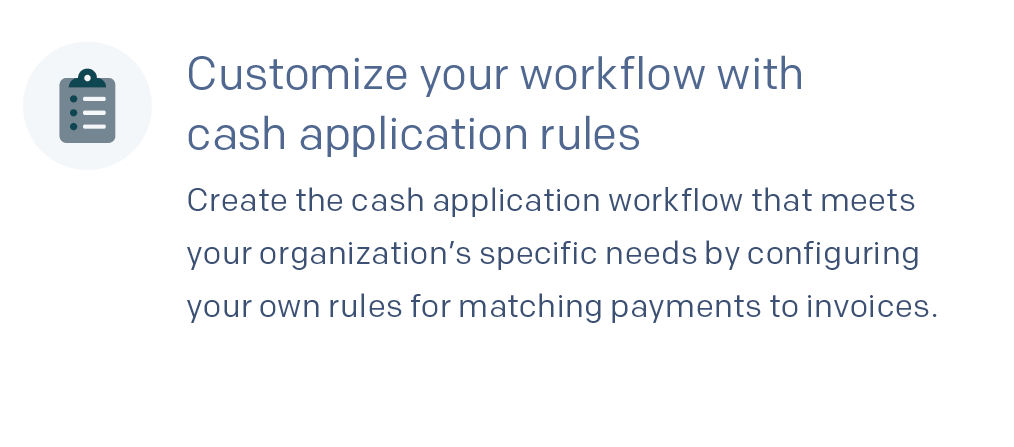
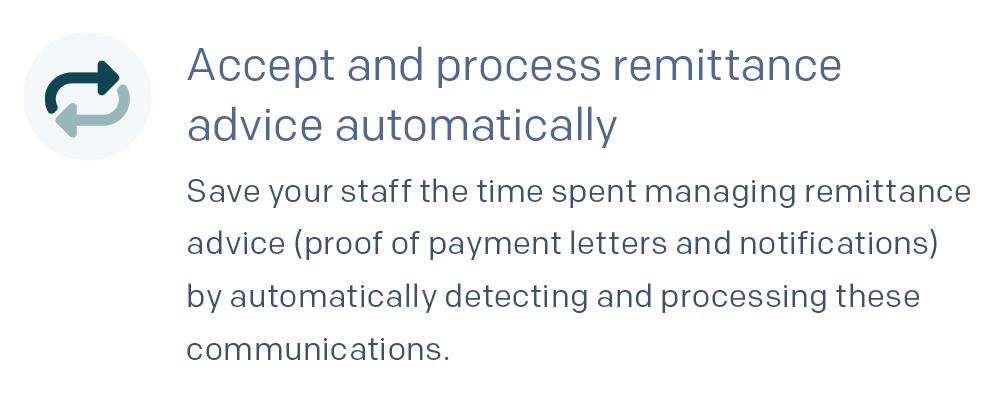
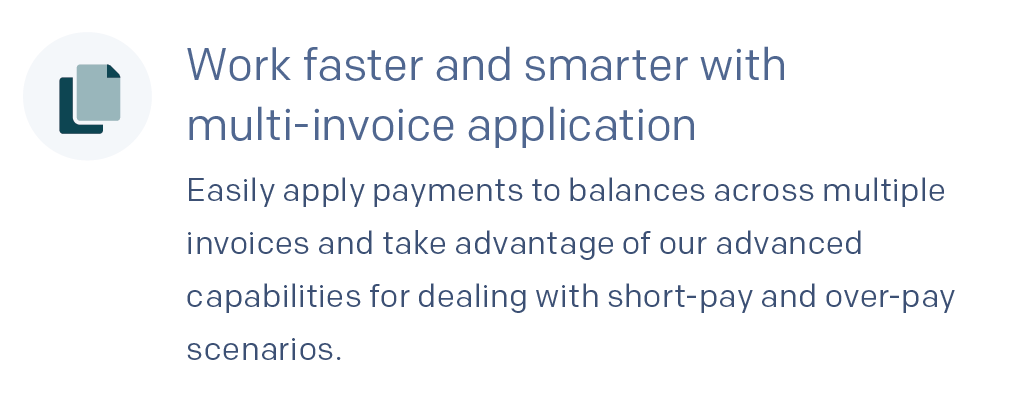
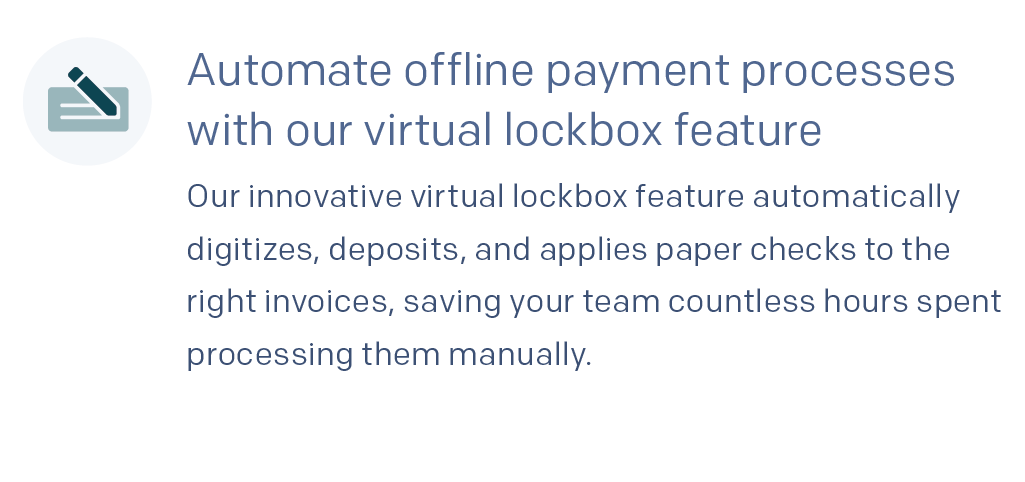
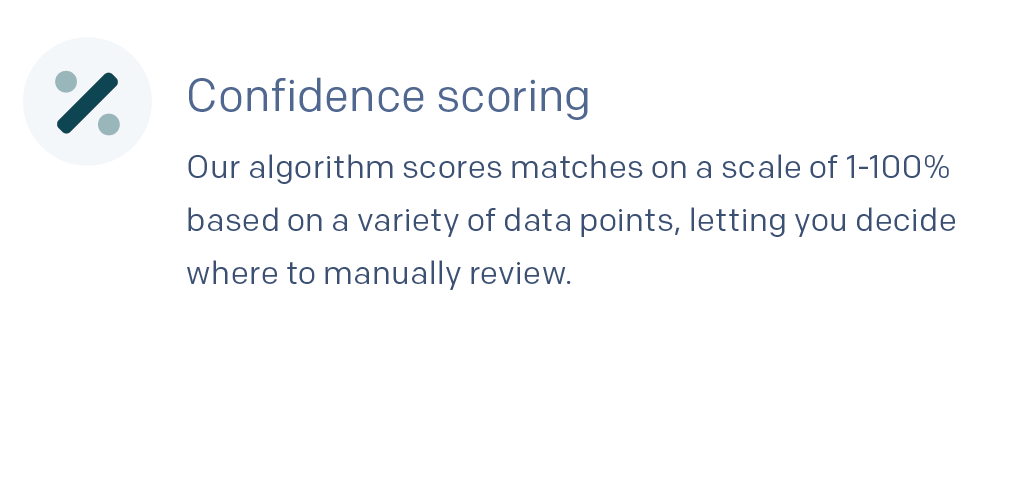
Advanced n-way matching will help ensure that you’re both accurately charging your customers and that the appropriate invoices are identified and closed throughout your A/R efforts. Meanwhile, our Smart Chasing technology streamlines the entire dunning process, letting you cut out unneeded delays and get your cash application efforts started even faster.
To learn more, schedule a demo with an accounts receivable expert today.


