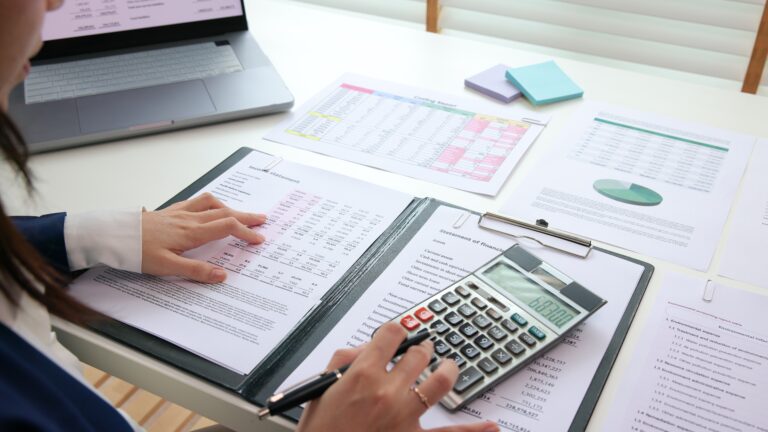An invoice is a legal document that represents a formal request for payment regarding some good or service that has been or is being delivered. To have a smooth transaction, limit confusion, and avoid payment delays, invoices should include only relevant details regarding the purchase and any associated payment or credit terms.
In this article, we’ll explore invoices in detail, including what they should look like, what payment terms they might include, and what you can do to encourage their prompt closing.
Automate invoicing and collections with A/R automation
Talk with an accounts recievable expert
What should an invoice include?
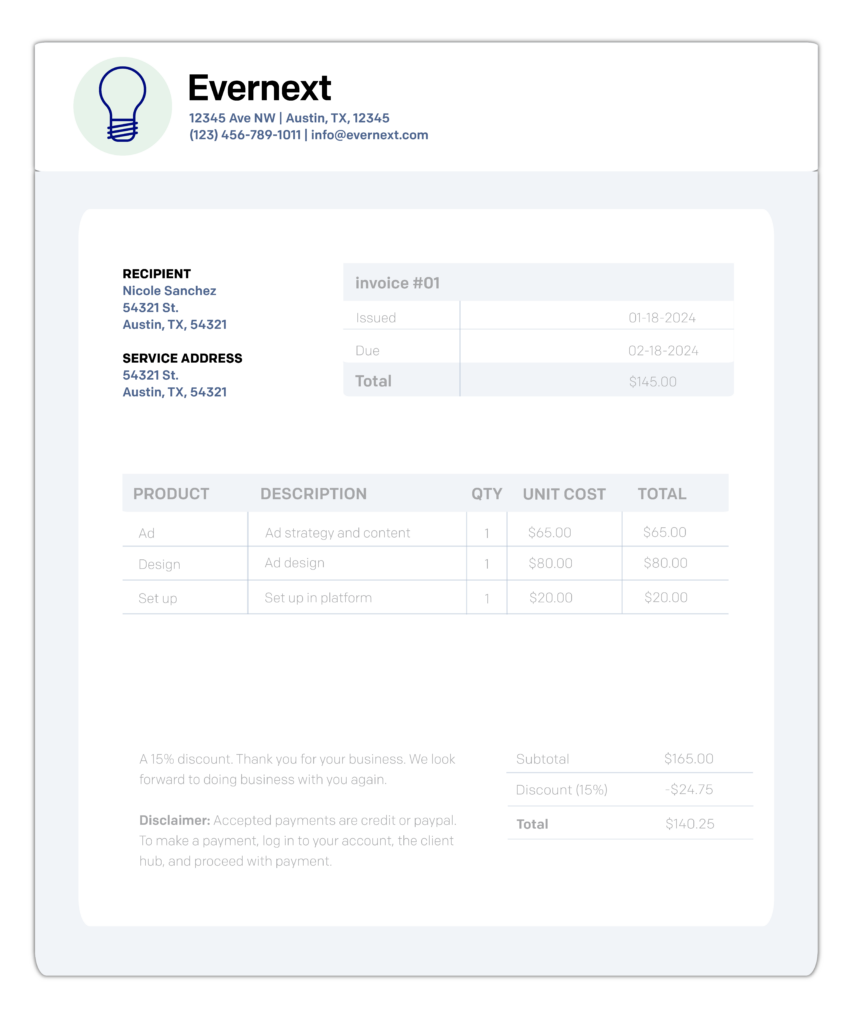
1. The term “invoice”
To clearly distinguish your invoice from other documents associated with sales or orders — like quotes, credit notes, or receipts — you need to identify the provided record as an “invoice blatantly.” You want this label to be so large and prominent that it is apparent even with a cursory glance.
2. A unique invoice number
Typically found near the top of the record, the invoice number provides a unique identifier for the document and corresponding transaction. By making it easy to isolate and identify any given invoice, you can simplify overall management, validation, and tracking efforts.
3. Your business details
If you send a client a payment request, you’ll want them to know who they should pay. Commonly, your invoices should feature your company’s name, address, and any other contact information (e.g., phone, email, corporate website) along with your logo. Including these details will also help to make it easier for your customers to confirm the legitimacy of your request and avoid invoice fraud.
4. Client details
Similarly, you need to make it equally clear from whom you expect payment and outline their contact details on the invoice. If the customer is a larger organization, consider including the personal name of your contact at the business or whomever was involved in signing off on the initial purchase order.
5. Due date and invoice date
Rather than waiting until your customers feel like paying you, every invoice should include a due date that identifies when the expected transaction should be completed by. These deadlines are often set for a specified time — commonly 30, 60, or 90 days — after the invoice is created.
6. Delivery details
Your invoice should also include a clear, detailed description of what goods or services were provided to your customer. As such, each offering should be listed as a separate line item within the document, and every one of these line items should include a:
Delivery date
Description of the good or service
Delivery quantity
Per-unit price
7. Total amount due
By tabulating the quantities and per-unit prices in the delivery details, you can easily identify a subtotal that identifies the raw cost of the corresponding products or services. However, the amount you’ll need to collect can easily vary from this initial total depending on whether or not you need to collect taxes for the transaction or if any discounts (e.g., early payment, bulk) should be applied.
To avoid confusion, clearly identify the total amount due on the invoice and include any underlying calculations used to reach that number.
8. Payment terms
Ideally, you’ll have already communicated these details to your customer during the ordering and delivery. Still, your invoice should clearly outline all terms and conditions associated with payment of the invoice. This information should cover when prices are expected, the details of any credit or financing options, and the potential penalties for late or missed payments.
9. Payment methods
Make giving your money as easy and seamless as possible. So, any invoices you send out ought to identify all available payment options and contain simple, straightforward instructions on completing the transaction using any of these methods.
What does an invoice look like?
Fruit-Keg Inc. is a small microbrewery that creates and markets holiday-themed beers. One of its long-standing customers, Larry’s Liquors & Libations, placed an order in early January to replenish the stock it sold over Christmas.
Fruit-Keg fulfilled the order on January 10, 2024, and five days later, the business electronically submitted the corresponding invoice to the retailer.
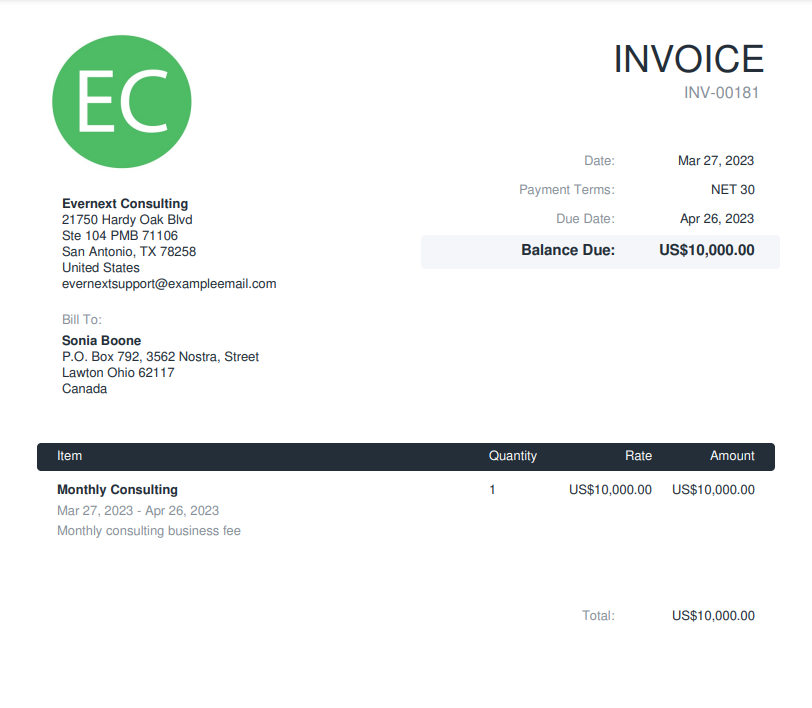
Admittedly, the details and format you’ll want to choose will depend mainly on the unique nature of your business and may vary considerably from this example. Fortunately, free tools are available, such as the aptly named Invoice Generator, that can assist you in creating a proper, intuitive layout.
Alternatively, tools like Invoiced’s Accounts Receivable Software allow you to create and save branded invoices to be used and modified repeatedly. Invoiced also allows you to send Invoices directly and automatically follow up straight from the platform.
You can learn more about creating and sending invoices with Invoiced here.
Discover the best time to automate your A/R process
Use our guide to gauge your organization’s accounts receivable (A/R) automation readiness
Common invoice payment terms
As previously stated, the payment or credit terms regarding any purchase should be communicated and agreed upon with your customer well before delivery, let alone invoicing. However, including these details on the invoice can help avoid surprises or questions that could unnecessarily delay payments.
When documenting these payment terms, simple language is best. And you’d be wise to select common, broadly-accepted phrasings to identify these terms. Some frequently used options include:
Net (N)
The net payment term outlines how long the buyer has to complete their transaction after the invoice has been issued. As such, a term of Net 30 or N30 requires payment within 30 days of invoice creation. Similarly, a term of Net 60 or N60 would offer a 60-day grace period.
End of month (EOM)
Often combined with a net payment structure, this term indicates that the transaction must be completed by the final day of the month that contains the net payment date. The EOM term is routinely expressed as “Payment due X days month-end” or “Net EOM X,” — where X reflects the number of days in the relevant grace period. For example, if an invoice is created on January 15 with a Net EOM 30 term, the due date will fall on February 28 (or 29 if it’s a leap year).
Month following invoice (MFI)
Another term focused on establishing expected due dates across transactions, the MFI condition identifies which specific day in the month following the creation of the invoice that a payment is required. So, a 20 MFI term for an invoice created on January 15 would set a due date for February 20.
Upon receipt
This condition creates an immediate due date, meaning the transaction should be finalized within one day of receiving the invoice.
Payment in advance
Just as the phrase would indicate, payment in advance informs the buyer that the full payment for the good or service needs to be completed before delivery. Commonly, this condition is only used for pro forma invoices — a rough draft of a standard invoice that reflects anticipated details for the purchase — or with customers that offer a high-risk potential, such as new, unproven accounts or ones with a low credit rating.
Stage payments
This term breaks up the total amount owed into smaller, recurring payments with individual due dates. Beyond being used as a simple finance option, this method is also helpful in spreading out payments at set milestones for long-term projects.
Early payment discount
Businesses often offer reduced prices if an invoice is closed within a set period to incentivize prompt payment. Typically, these terms are phrased as X/Y Net Z — where X identifies the offered percentage discount, Y reflects the due date to achieve the discount, and Z flags when the full payment is due if the early payment doesn’t occur. So, given a 2/10 Net 30 credit term for an invoice issued on January 15, if the client closes the invoice by January 20, they will receive a 2% discount on their total purchase. However, if the payment isn’t completed by January 20, the client must pay the total price within 30 days of the invoice date.
Common invoice payment methods
There are a multitude of payment channels that you can extend to buyers. And the more methods you support, the larger your potential customer pool will be. Of course, each of these transaction methods will require investments of time, labor, and technology to support them. So, while you want to offer options, you won’t be able to provide everything.
Whatever mechanisms that you choose, however, you should make sure that they are listed in your outgoing invoices while also featuring any relevant details needed to complete a transaction using one of these channels.
Automated clearing house (ACH)
Few things are more convenient than a bank-to-bank transfer that ends with funds directly in your bank account. To make it easy for customers to conduct an ACH transfer, you’ll need your invoices to feature the name on the account receiving the funds — typically your business name — and your bank’s relevant routing and account numbers.
Check
Still one of the most common methods of business-to-business payment, you’ll want to provide your customers with the physical mailing address of your accounts payable (A/P) department and your company name (or to whomever you wish for them to address the check).
Credit or debit card
To accept payment via credit or debit card, you don’t need to provide additional details to your customer on their invoice. You just need to direct them to whatever system you have in place to capture the payment information they already have. For in-person transactions, use a card reader. Or you could set up a payment portal for customers to submit payments online without human interaction.
Wire transfers
Similar to ACH transactions, wire transfer exchanges reflect bank-to-bank financial transfers; however, they are typically used only for large-scale purchases. Suppose you offer your customers the option of paying you through wire transfers. In that case, you’ll need to provide them with the same information as for an ACH transaction — the account holder’s name, the routing number for the recipient bank, and the appropriate account number.
Invoicing best practices
- Act quickly: The sooner you send out your invoices, the sooner you can get paid. Rather than sitting on multiple transactions and waiting to send payment requests on a set schedule, consider a more agile approach that gets these records out the door within days of delivery.
- Automate everything: The more accounts receivable (A/R) and associated payment processes you can complete without human intervention, the more automation benefits you can capture — such as fewer processing errors and faster transaction times.
- Don’t leave money on the table: Just because you sent the invoice out doesn’t mean your work is done. A critical component of your A/R processes is to follow up on these invoices, sending consistent, regular dunning or past-due notices that remind the client of their outstanding obligation.
- Embrace technology: The right invoicing software can make all the difference in your A/R and collection processes. Consider an online e-invoicing platform that offers customers a single, intuitive space to submit payments, questions, and disputes.
- Keep it simple: While you want to be thorough in providing the relevant details needed to verify and authorize your payment requests, ensure this information is conveyed in a clear, easily digestible format that avoids customers contacting you with follow-up questions.
- Offer a human touch: While invoices reflect official legal documents, a little common courtesy coupled with a warm tone can help keep your customer relationships positive even when demanding payments. Also, consider including a thank you message for choosing your business.
Automate the invoicing process with Invoiced
Whatever favorable payment terms you might offer, if your invoices aren’t accurate and precise, you significantly reduce the likelihood of getting paid promptly.
Rather than letting uncertainty and potential human error creep into your processes, try Invoiced’s Accounts Receivable Automation software. Let us create seamless communication and payment channels that streamline the overall sales cycle and simplify your interactions with customers.
To better manage the incoming invoices your business needs to pay, check out our Accounts Payable Automation software. Know the what, when, and why for every dollar that exits your bank account.
To learn more, schedule a demo with an accounting professional at Invoiced today.