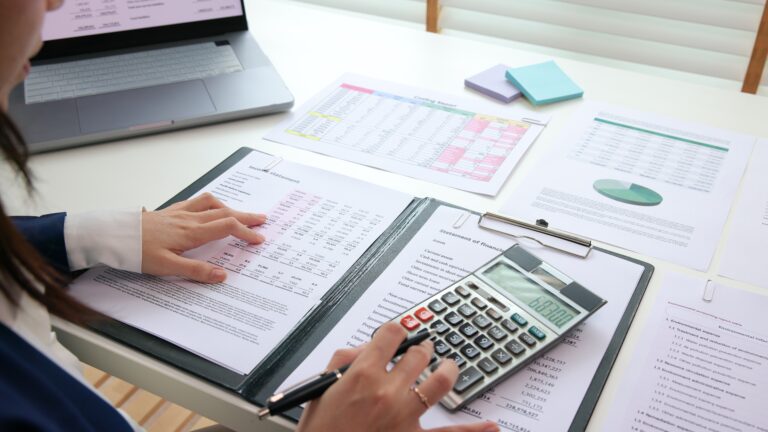Keeping your financial records accurate is essential, but manual account reconciliation is often time-consuming, error-prone, and resource-intensive. Many businesses still rely on spreadsheets and manual checks, slowing down operations and increasing the risk of costly mistakes.
That’s where account reconciliation automation comes in. By replacing manual processes with automated workflows, businesses can save time, reduce errors, and improve financial accuracy. In this article, we’ll break down how automated reconciliation works, why it’s a game-changer for businesses, and how you can implement it effectively.
What is automated account reconciliation?
In an accounting context, reconciliation refers to the process of comparing the financial details contained within your general ledger against corresponding—commonly externally facing—data sources and documents, such as invoices, product inventories, credit card accounts, and bank records. Automated account reconciliation takes this process a step further by using technology to perform the review and analysis with minimal human intervention. This is typically achieved through automation software, artificial intelligence (AI), or a combination of both, allowing faster, more accurate reconciliation.
Why should businesses automate their reconciliation?
The goal of automation is to improve efficiency and accuracy by reducing the manual effort required for repetitive tasks. Account reconciliation is a perfect example, as it involves comparing large amounts of data from multiple sources — something that can be time-consuming and error-prone when done manually.
Fifty years ago, reconciliation efforts would have centered on gathering together paper records from various filing cabinets and a lot of calculator-driven math. Twenty years ago, scanned copies of important records—and probably still a fair amount of paper ones—would need to be transcribed into spreadsheets or accounting software, and staff would still do a lot of screen-to-screen comparisons to make sure the math worked out.
Today, automatic reconciliation solutions empower businesses to save time, increase accuracy, and streamline their financial processes. With intelligent accounting platforms, companies can eliminate repetitive manual work, reduce errors, and achieve more consistent results, improving overall financial health.
How the automated reconciliation process works
An automated process will pull the necessary financials directly from your existing enterprise resource planning (ERP) platform and standardize the data, requiring at most a few mouse clicks for you to initiate the reconciliation.
Comprehensive algorithms will analyze the gathered information rather than your staff. As part of this process, many of the identified discrepancies—such as those caused by a calculation error or duplicate invoice—can be resolved automatically, requiring no further investigation.
As such, with automated reconciliation, you’ll only need to worry about launching the process and investigating the handful of discrepancies due to less obvious causes.
Common use cases for accounts reconciliation automation
High volumes
The most common reason for account reconciliation is closing periods, whether performed monthly, quarterly, or annually. For each of these timeframes, the reconciliation needs to be finished by a set cutoff date to ensure that outgoing financial reports are fully accurate.
However, when sales numbers increase—along with corresponding invoice, payment processing, and cash application efforts—the number of documents and data that need to be compiled and reviewed can quickly become overwhelming. So, to complete a manual reconciliation by the established deadline, businesses will often either need to dedicate more staff to the project or extend the reconciliation timeline, which can potentially complicate having up-to-date financials included in the analysis.
Automation-based solutions, in turn, can effortlessly scale alongside business booms and readily accommodate high transaction volumes.
Mismatched accounts
Something went wrong when your bank balance didn’t align with the accounts in your general ledger. Unfortunately, there are quite a few potential causes you’ll need to consider, ranging from human error to duplicate payments to outright fraud.
Fortunately, an automated cash or payment reconciliation can quickly review your bank records against accounts receivable (A/R) data at a transaction level — often in a matter of minutes or seconds — making it clear where any confusion might have originated. This is another prime account reconciliation software use case, enabling businesses to identify discrepancies and resolve issues before they escalate quickly.
Explore more of our cash application and reconciliation AI use cases here.
7 advantages of automated reconciliation
Admittedly, there are more than seven benefits that you might receive from automating this crucial part of your financials, but the most common is that it:
- Promotes accuracy: When you eliminate the human element as much as possible from a process, you reduce the opportunity for unintentional errors to creep into your calculations and lead your results astray.
- Enables real-time analysis: Given that reconciliation can be completed more quickly, it can also be completed more often, meaning that invoices, payments, and bank records received in the last hour will be included in the current round of analysis.
- Accelerates fraud detection: Similarly, more frequent reconciliation allows for quicker identification and reaction to payment or invoicing anomalies.
- Reinvests labor: For every second, you don’t have your accounting staff tied up matching transactions in a spreadsheet; instead, you can focus their talent and expertise on more strategic efforts.
- Simplifies budgeting: When you have a more accurate understanding of your finances today, you can predict cash flows and map out future budgets.
- Accommodates growth: As previously mentioned, while your business expands, your headcount won’t need to since the automation platform can readily absorb the increased volumes, at most requiring some additional processing power.
- Streamlines reporting: As discrepancies are cataloged and rationalized automatically, most platforms also create a corresponding electronic paper trail useful for auditing and compliance purposes — with no additional effort.
How to automate your reconciliation with Invoiced
Having the correct data at hand at the right time can make or break your business, and our Accounts Receivable Automation software helps ensure that you’re always looking at accurate financials — all while making your life easier. It delivers automated workflows to manage your invoicing and dunning efforts right out of the box and lets you seamlessly automate and accelerate your A/R-adjacent reconciliation efforts.
Our CashMatch AI feature can analyze incoming payments at a transactional level, routing them to the appropriate customer accounts and flagging any irregularities—such as short or double payments—before they can disrupt reported financials. When these exchanges are performed with the Invoiced customer portal, the entire process can be completed in seconds.
Even better, now that we’ve added the global payment capabilities of Flywire software to our platform, you can now support zero-touch processing for even the most complex payment types in 140 different currencies. In addition, our platform’s extensive integration capabilities allow your automated reconciliation efforts — alongside related reporting — to avoid transcription errors and draw out ERP data in real-time, keeping important documents up to date and simplifying the lives of key decision-makers.
If you want simpler, faster, and more accurate reconciliations, schedule a demo today.