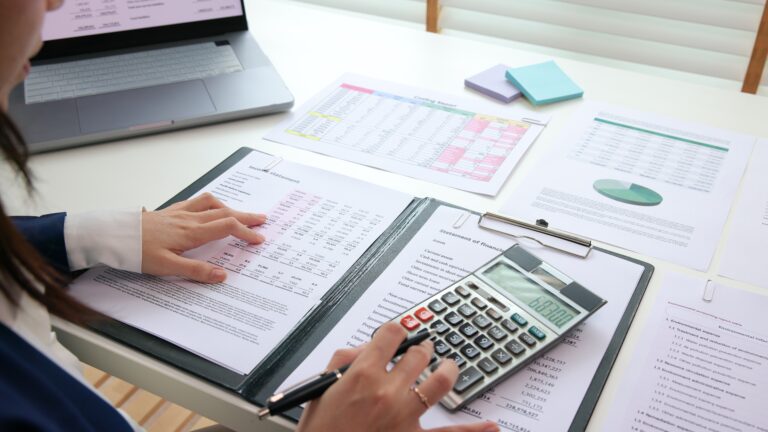Accounts receivable (A/R) is an essential aspect of well-managed accounting that involves everything from billing and payments to collections and tracking. A business’s ability to effectively and consistently cultivate and navigate the A/R lifecycle can often result in the difference between success and failure. Though most businesses are familiar with and utilize, some form of the accounts receivable process, many of them don’t take advantage of the efficiency and convenience of an automated A/R process.
This ultimate guide to automating the accounts receivable process will showcase which aspects of the A/R process can be automated and how they can be automated. It will outline the most effective tools, services, and techniques that are available to automate, modernize, and streamline A/R strategy and tactics.
How the Traditional A/R Process Works
Traditionally, accounts receivable has been done manually, usually by an accountant or business manager. The task of creating invoices, communicating billing, collecting payments, and tracking the cycle was a time-consuming process that could fall prey to human error.
With the adoption of computers, email, spreadsheets, and accounting software, this process became much more streamlined, allowing the work to become more automated and accurate and require less manpower. Now, with the availability of specialized software, A/R automation has taken another step forward, greatly increasing efficiency, reducing errors, and mitigating the need for additional staffing and overhead.
While automated A/R services can seem like a big investment, the benefits usually vastly outweigh the expense. Invoice automation pays for itself within an average of 6 to 18 months.
When is the right time to automate your A/R? Download our guide to find out.
Common Issues with the A/R Process
To better understand the advantages of A/R automation, we need first to explore some of the common issues businesses face when going through the A/R process.
Emails Not Being Read
One of the most common problems in the A/R cycle is invoice emails not being responded to or read. According to Forbes, 65% of emails are ignored. Most of us know the “I never received it” excuse. Whether or not this is true, being able to track if a client has opened an email will give you crucial information about how to respond.
When evaluating an automated A/R service, look for tools that include functions like a “client view.” A client view will deliver the full document to the recipient’s web browser and should support features like online payments, PDF downloads, commenting, file attachments, and more.
Client views can also be connected to a customer portal for easy access. The sent invoices can utilize a “view invoice” function that automatically connects to the client view and alerts you as soon as a client clicks the view button.
Reluctance to Be Firm When Requesting Payments
For some people, asking for payment can feel awkward, especially if the payment is continuously late or multiple deadline extensions have passed. And it’s not uncommon; 81% of invoices in the US are 30 days past due. A reluctance to be firm about payments can cause delays, create stress, and throw off your budget strategy.
With an automated A/R service, invoices are automatically sent out and followed up on, taking emotion out of the equation. Customer portals provide clients with an easy way to manage their accounts and make payments. Automated A/R gives the customer various options, which will limit unintentional missed payments and mitigate the potential for excuses from intentionally late payments.
Mitigating Payment Excuses
Dealing with excuses is one of the most common problems when billing and collecting payments. According to Atradius, nearly half (48%) of payments are delayed by customers. Most of us have heard things like “I didn’t get the invoice” or “the invoice has the wrong information”. Sometimes, these responses are true, and sometimes, they are used to buy time.
With A/R automation tools, you can nip these excuses in the bud, regardless of whether they are true. By automating the process, you can ensure that the correct invoices are sent out at the right time and see if they were received. This will allow you to serve good-faith customers better and know when someone is making a bad-faith claim.
What Does it Mean to Automate the A/R Process?
We must consider many aspects of A/R automation when choosing to switch to an automated process and when deciding which A/R automation tools to use. Now that we better understand some of the most common issues with the A/R process, let’s delve into some specific solutions that modern A/R automation can provide.
Complex Invoice Generation
Complex invoice generation tools simplify and automate the invoice generation process and improve the customer experience. By utilizing built-in templates and external datasets, A/R automation tools enable the rendering of the right billing information in the right format for customers.
Cash Application
Tracking every payment manually can be time-consuming and lead to errors. Automating the cash application process can help you easily track and match each payment. Look for an A/R automation service that provides tools like virtual lockboxes, multi-invoice applications, remittance advice acceptance, and cash application rules.
Automated Collections
Automated collections mitigate the need for manual actions via spreadsheets, sticky notes, and hours of emails. Look for an automated A/R tool that allows you to set it and forget it and provides the ability to track the A/R collection process in real time. Better collection automation means less need for staff overhead and less potential for human error.
Payment Plans
Payment plans allow businesses to offer expensive services to more customers. Large expenditures like medical procedures or hiring an attorney are often too expensive for the average person to pay upfront. A/R automation should offer payment plans as part of a cloud-based invoicing platform. Automating payment plans and using a customer portal will make payments more consistent and on time.
Customer Portal
Making payments and accounts easy to access is essential to automating the A/R process. Customer portals will help to improve collection rates and consistency while cutting down on customer service overhead and improving the user experience. Look for a customer portal that is cloud-based, PCI compliant, and offers enough customization to maintain consistency with the rest of your customer experience.
Subscription Billing
Some A/R automation systems can help manage subscriptions and billing for businesses with a recurring revenue model, such as cloud software providers, utility companies, or membership organizations. An automated A/R service for a subscription business should provide flexible plan creation and management and handle everything from contract renewal rules to add-ons and proration. Features like dunning management, sign-up pages, and extensive customization can also enhance the A/R performance of your subscription business.
How to Automate Your A/R Process
Now that we have explored some of the most important automation tools, it’s time to put them into practice with a comprehensive A/R automation strategy. Typically, you’ll do this by investing in an automation platform, such as the Accounts Receivable Automation solution we offer here at Invoiced (a Flywire company).
By breaking the process down step by step, you can more clearly see what measures you’ll need to take to better ensure that every aspect of your accounts receivable is properly automated and set up for success.
1. Billing
Automated billing allows you to create and operate a complex routine of billing functions. By automating your billing system you can increase efficiency by reducing time spent managing billing and mitigating potential errors.
Here are the things that your automated billing system should provide:
- Generate bills based on tiered pricing, late fees, and localized taxes
- Deliver invoices that are in tune with a customer’s specific payment terms, cycle, and preferences
- Complex invoice generation to create customized or templated invoices
- Sending estimates online and converting them into invoices
- Custom installment plans to fit each customer
- Flexible subscription billing to make it easier for customer to pay
2. Collections
You have sent out your invoices, but you still need to collect. Automated collections, like those performed by our Smart Chasing feature, eliminate the need to spend hours in spreadsheets or combing through emails.
Here are the essential tools that you need to automate your collections strategy:
- Multi-channel reminders to consistently remind customers about payment, without making them feel like they are being spammed
- Threaded conversations allow you to easily log and track customer interactions, making them easy to organize and find for future reference
- Streamlined payments through customer portals allow for a self-service option
- Accepting multiple forms of payment, ranging from credit/debit cards to ACH and PayPal
- Centralized data to keep all of your collection information in one place
- Automated scoring allows you to know who is most likely to pay on time and in full
- Integrated task management to follow up on escalations and customer inquiries
3. Payment Acceptance
Creating a fluid payment experience is an essential aspect of A/R automation. Payment portals are the cornerstone of automated payment acceptance, creating a frictionless payment system for customers and allowing you to collect via multiple payment methods.
Here are the things that your payment acceptance system should provide:
- Customer portals should include a white label option to present a safe and consistent experience
- Customized payment methods should include options like autopay, early payment discounts, and tax information
- Cash application should automatically pair invoices and balances
- AI to suggest cash application matches between unapplied payments and invoices
- Built-in integrations with other payment gateways
4. Cash Application
At this stage of the process, you have been paid, but you still need to be able to match and track those payments. A/R automation allows you to automatically match payments with invoices and balances, and these measures are even more efficient when powered by advanced algorithms, like with our CashMatch AI feature. Even better, our Remittance Advice AI feature automatically handles short payments, overpayments, and more — without direct human intervention.
Here are the things that your cash applications system should provide:
- Integration with BAI files, spreadsheets, virtual lockboxes
- Customizable cash application rules
- Automatically detect and process remittance advice
- A virtual lockbox that automates offline payments and the remittance process
- AI-powered, automatic opening, scanning, depositing, and matching of invoices or balances
- Multi-invoice applications to efficiently apply payments to balances across multiple open invoices
- Short-pay and over-pay options
5. Reconciliation
Reconciliation is an essential aspect of automating the A/R process. An automated reconciliation report allows you to align the sub-ledger with the general ledger and show a summary of activity.
Reconciliation automation should provide:
- The ability to create custom date ranges for viewing reports
- A summary of activity that includes invoices generated, payments received, and adjustments
6. Tracking and Forecasting
Now that your automated A/R system has been cycling, you must be able to track each step of the process and forecast future activity. Cash forecasting AI utilizes AutoPay, installment plan info, and historical payment behavior to give you advanced insights into payment flows and trends.
Automated A/R Real World Examples
It’s one thing to suggest an automated A/R process, it’s another to show that it actually works.
AJ Tutoring was looking for a way to automate their processes and connect their systems. They utilized Invoiced’s automation workflows, combined with platform connections, to accelerate payments and increase visibility. With the help of Invoiced’s A/R automation, AJ Tutoring was able to boost their collection efficiency by 97%.
When the Immigrant Law Group wanted to simplify the management of their client payment plans and mitigate manual efforts, they used Invoiced’s online billing system to enable accurate payment plan processing, with enhanced functionality, to streamline and automate their complex billing processes, reducing billing time by 70%.
Automated A/R Solutions for Industries
Automating accounts receivable isn’t a one size fits all endeavor. It’s important to choose an automation system that effectively addresses the needs of your specific industry. A cloud-based accounts receivable management system is essential for cultivating a tailored A/R system.
Find your Industry-tailored A/R automation solution
Make A/R Easy with Automation
Your next step is to find an A/R automation service that ticks all of the boxes, and Invoiced’s Accounts Receivable Automation platform can provide these services and tools — all in one cloud-based platform. From our CashMatch AI to our self-serve payment portal to our global payment capabilities delivered by Flywire software, we have the solution for you.
If you’re ready to automate your A/R process and put your accounts receivable on autopilot, we invite you to book a demo and see for yourself how automated A/R with Invoiced can revolutionize the way that you do business!