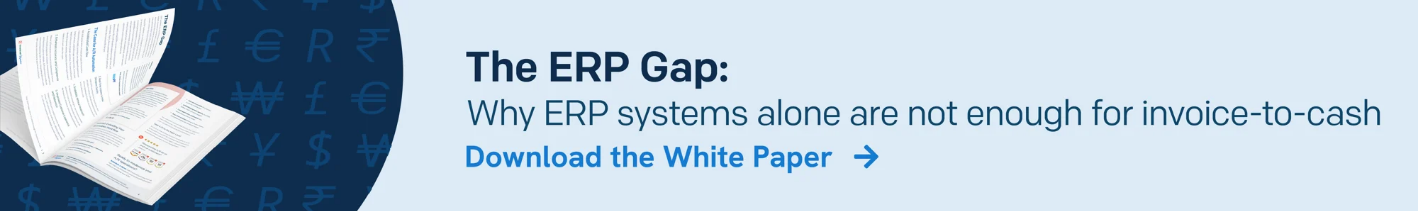Past due accounts are a challenge for any business. Only 46% of invoices sent by respondents result in on-time payments, according to a recent Atradius survey. According to the same report, 48% of payments arrive past due, and 6% of invoices are never paid at all, converting to bad debt.
Customers are more likely to settle their accounts promptly when they receive invoices soon after product or service delivery, making timely billing critical. But manual accounts receivable (A/R) practices can artificially slow down your collections efforts. Fortunately, automation can solve that. In this article, we’ll explore the how, why, and where of implementing an automation strategy for your A/R.
Why you should automate payment collections
Payment delays can create serious downstream complications for your business. According to the same Atradius survey mentioned above, 35% of those surveyed reported that late customer payments forced them to slow down or delay their outgoing payments to suppliers. And 31% had to hold off on investing in new property, plants, and equipment.
At the same time, manual A/R processes can have a much broader impact than a slowed invoice-to-cash (I2C) cycle. The increased labor they require limits how and where you can assign your staff. And adjusting to sales spikes is much more complicated, as you’ll need to hire, train, and manage more employees, meaning that your response time will be measured in months at best. Naturally, the more you rely on manual effort from your staff, the more human error can occur, disrupting and delaying core accounts receivable (A/R) tasks and potentially frustrating customers.
Conversely, shifts to automated invoicing and dunning efforts are routinely met with increased job satisfaction by accounts receivable staff. This should come as no surprise, as a study conducted by Automation Anywhere and OnePoll found that 47% of respondents indicated that digital administration was boring, and 51% claimed that it undermined their productivity. Manual data entry was identified in the study as employees’ “most hated task.”
But there are other reasons to automate collections, too. Improved accuracy, enhanced data, better security, and detailed auditability are all key features baked into A/R Automation. At the same time, automated collection processes are easier to scale compared to their manual counterparts, making them ideal for rapidly growing businesses.
| Manual A/R | Automated A/R |
Accuracy | Vulnerable to transcription errors, distracted employees, and other human foibles | Removes the human element, pulling data directly from real-time data streams |
Productivity | Fills up the average employee’s work day | Offloads everyday tasks, completing them in seconds while leaving staff free for other work |
Payment timelines | Unnecessarily delays key tasks based on employee availability | Gets invoices sent out more quickly and consistently, yielding faster payments |
Reporting | Typically requires days or weeks to compile physical records | Delivers instant reports through established dashboards |
Scalability | Requires the hiring and onboarding of new staff | Requires increased processing power |
What parts of the collections process can be automated?
Most parts of the collections process can be automated depending on the A/R solution you choose, but here are some common functions that benefit from automation:
- Billing: Create, verify, and manage outgoing invoices seamlessly
- Dunning: Follow up with scheduled, multi-channel reminder notices
- Cash application: Route incoming payments to the appropriate customer accounts, no matter how complex
- Account reconciliation: Align your general ledger with real-world data automatically
- Disputes: Investigate and resolve issues tied to customer payments quickly and easily
- Reporting: Capture and consolidate key performance indicators (KPIs) directly from data streams
- Remittances: Rationalize incoming payment notices with limited human interaction, streamlining budgeting and planning efforts
The benefits of B2B collections automation
There are a number of reasons to automate collections, but they predominantly focus on either getting you paid more quickly or improving the lives of your employees. In more detail, this might look like:
- Increased accuracy: As data is pulled automatically from integrated systems, you can avoid common human errors (e.g., typos)
- Improved employee productivity: With staff less focused on repetitive tasks, you can channel their intelligence and energies to more strategic goals
- Accelerated payment timelines: Fewer errors and more efficient employees mean that you’ll be receiving payments much more quickly, helping to stabilize your cash flow
- Simplified reporting: Using the data and metadata automatically generated and recorded in the system, you can more easily build reports and create clear audit trails
- Streamlined scalability: As workloads and invoice volumes increase, you simply need to dedicate more processing power — no new hires required
8 ways to automate the collections process
There are a few things to consider if you are planning to pursue A/R automation. Without the right approach, it can be challenging to get buy-in from your team. Furthermore, failing to consider all of the aspects of the collections process can considerably slow down your implementation.
Here’s what we recommend:
1. Do your research
Before you get started, you’d be wise to perform a thorough examination of your collections process — specifically, every action that’s taken between creating an invoice and finally closing it. Identify any process bottlenecks or activities that require increased involvement from your staff. And by choosing a solution that can address these problem areas, you’re likely to accelerate the return on investment (ROI) for this purchase.
Not all platforms are the same, so you should also thoroughly explore what’s available on the market, noting any features that could enhance how you run your collections processes. Don’t forget licensing costs either, as the right solution for the wrong price can prove equally detrimental to the success of your A/R.
2. Prioritize integration
Often, your enterprise resource planning (ERP) platform will be a significant factor in determining which solutions make sense for your A/R automation. You’ll want to choose software that can integrate seamlessly with your existing infrastructure, allowing for the seamless transfer of data, both pulling and pushing, without the need to transcribe records or payment details across systems. For example, our A/R automation software can integrate with several of the most common platforms, including:
- Microsoft Dynamics 365 Business Central
- Oracle NetSuite
- QuickBooks
- Sage Intacct
- Xero
We also provide direct application programming interface (API) access, allowing users to surface our A/R functions directly within their existing dashboards.
3. Invest in e-invoicing
You should also transition to an electronic invoicing (e-invoicing) strategy as it makes it easy to engage in straight-through processing — the fully automated exchange of invoice, payment, and remittance data from start to finish. By simplifying the process, this approach enhances efficiency, reduces errors, and accelerates payments, resulting in a more substantial cash flow and stronger business relationships. After all, your customers are much more likely to pay you on time if they only need to click a link in the invoice document they receive.
E-invoicing can also help you if you engage in global payments. Several regions around the globe have already mandated this approach — particularly if you interact with any public entities — to encourage tax compliance. And additional legislation is expected.
4. Deliver a self-service experience
If you can offload some of the labor involved in collections and payment processing to your customers, do it. Empowering buyers to take more control of their payment experience not only saves your team valuable time but also enhances customer satisfaction. When buyers have the tools to manage their accounts, they’re more likely to stay on top of payments and resolve issues proactively.
With our platform, we include a self-serve customer portal that allows buyers to initiate payments, enroll in AutoPay, download receipts and statements, manage subscriptions, register disputes, and update payment details independently of your staff. This approach frees up your team to focus on higher-value tasks without compromising customer service or relationships.
5. Leverage AI
With most solutions, automation and artificial intelligence (AI) often work in tandem. The advanced algorithms now available can detect and react to patterns that were previously too subtle for human recognition. As a result, automation platforms can now more effectively detect fraud, identify potential credit risks, streamline processes, and expedite payment routing.
Our CashMatch AI, for example, can quickly and accurately apply incoming customer payments to the appropriate invoices and accounts, even if payment totals are short or cover multiple projects at once. We’ve also enhanced our solution with AI-powered virtual assistants to support customer communications focused on dunning and to provide users of our software with valuable insights into their customer metrics, financial data, product usage, and integrations.
6. Make paying you easy
The collection process is shorter when the payment process is more straightforward. Self-service portals are a part of that, as is e-invoicing. However, it’s also essential to select payment methods that are convenient for your customers — credit cards, debit cards, and automated clearing house (ACH) transactions can all be automated.
Depending on your business model, you may also want to offer subscription billing, which regularly charges the customer and eliminates the time spent recreating identical invoices every billing period. Within our A/R software, you can easily bill for fixed, usage-based, hybrid, or freemium plans. You can also support add-ins like coupons, trial periods, and custom payment terms as needed.
7. Stay on top of debts
Set up automated dunning messages — ideally customizing them by account, payment term, delinquency, or other relevant criteria — to be delivered along a set cadence that keeps payments at the forefront of your customers’ minds. At the same time, employ a multi-channel approach that distributes these touches across email, text, phone calls, and traditional mail. This approach will help ensure that these critical messages aren’t overlooked without requiring constant oversight from your A/R team.
For example, our Smart Chasing feature allows you to automate the timing and content of payment reminders at the account level, invoice level, or both.
8. Keep an eye on the numbers
After you’ve implemented an automated process for collections, it can always be improved. As you gather data about your payment and collections process, you can learn more about how individual businesses or segments of customers are paying. This insight, in turn, helps you fine-tune your collections strategy and improve the overall accounts receivable (A/R) process.
To keep you informed, we’ve included various pre-built dashboards — focused on collections, A/R performance, payments, and sales — within our software. We also offer an Advanced Reporting add-on that enables you to create limitless, highly customized reports using hundreds of objects and field types, making it easy to track the critical details you need.
Looking for a collection automation solution?
It’s time to pull the plug on overdue invoices, time-consuming collection calls, and bad debt. With our Accounts Receivable Automation platform, you can take greater control over your entire billing process with even less labor than you currently use.
Benefit from streamlined workflows that keep invoices moving around the clock. Simplify payment collection with AI-driven communications tools that chase after your customers for you and leverage the global payments capabilities of Flywire software to more easily support growth across the globe, collecting funds seamlessly in 140 currencies.
Learn more about how you can put your collections activity on autopilot by scheduling a demo with our payment experts today.
Frequently asked questions (FAQs)
1. How do you automate debt collection?
You’ll need to invest in and deploy specialized accounts receivable (A/R) software. Look for a platform that delivers centralized invoicing workflows, an automated dunning solution, and comprehensive integration capabilities that match your existing enterprise resource planning (ERP) software. Even better, find a solution that leverages artificial intelligence (AI) to accelerate more complex functions.
2. What is an automated collection system?
It is a specialized piece of software that accelerates the completion of specific collections-related tasks (e.g., creating invoices, processing payments, sending reminder notices) by allowing users to accomplish these operations with limited human involvement.
3. How could automation help the collection process?
With automation, you can create, send, and manage invoices more quickly, using less labor. These solutions also encourage faster payments from customers, improve staff productivity, and stabilize overall cash flow.